
Sign up for the myEGK app and portal
Have you received an registration code for myEGK by post? Here we will guide you through the registration process step by step. Caution: For new policyholders, registration is only possible from the start of the insurance cover.
You will need the following documents for registration:
- Registration code
- Insurance number
- Mobile number*
- Valid e-mail address*
*To be able to use myEGK in your browser or on your smartphone, both a mobile number and a valid e-mail address are required.
Didn’t receive an registration code? If so, please contact your agency:
Step-by-step registration
- Open the web portal https://www.myegk.ch/ in your browser or download the myEGK app on your smartphone from the App Store (iPhone) or Google Play Store (Android) and open it.
- Click on “Register.” Then enter the registration code that you received by post. Enter your insurance number. Click on “Next.”
- Enter the e-mail address to which the verification code should be sent. This address will also be your username in the future. Click on “Next.”
- Enter the code you received by e-mail. Click on “Next.”
- Enter the mobile number to which the verification code is to be sent. Click on “Next.”
- Enter the code you received by text message. Click on “Next.”
- Enter your desired password in the two windows “Password” and “Password confirmation.” Click on “Next.”
You have now successfully registered for myEGK. You can now log in and use all the functions of myEGK.
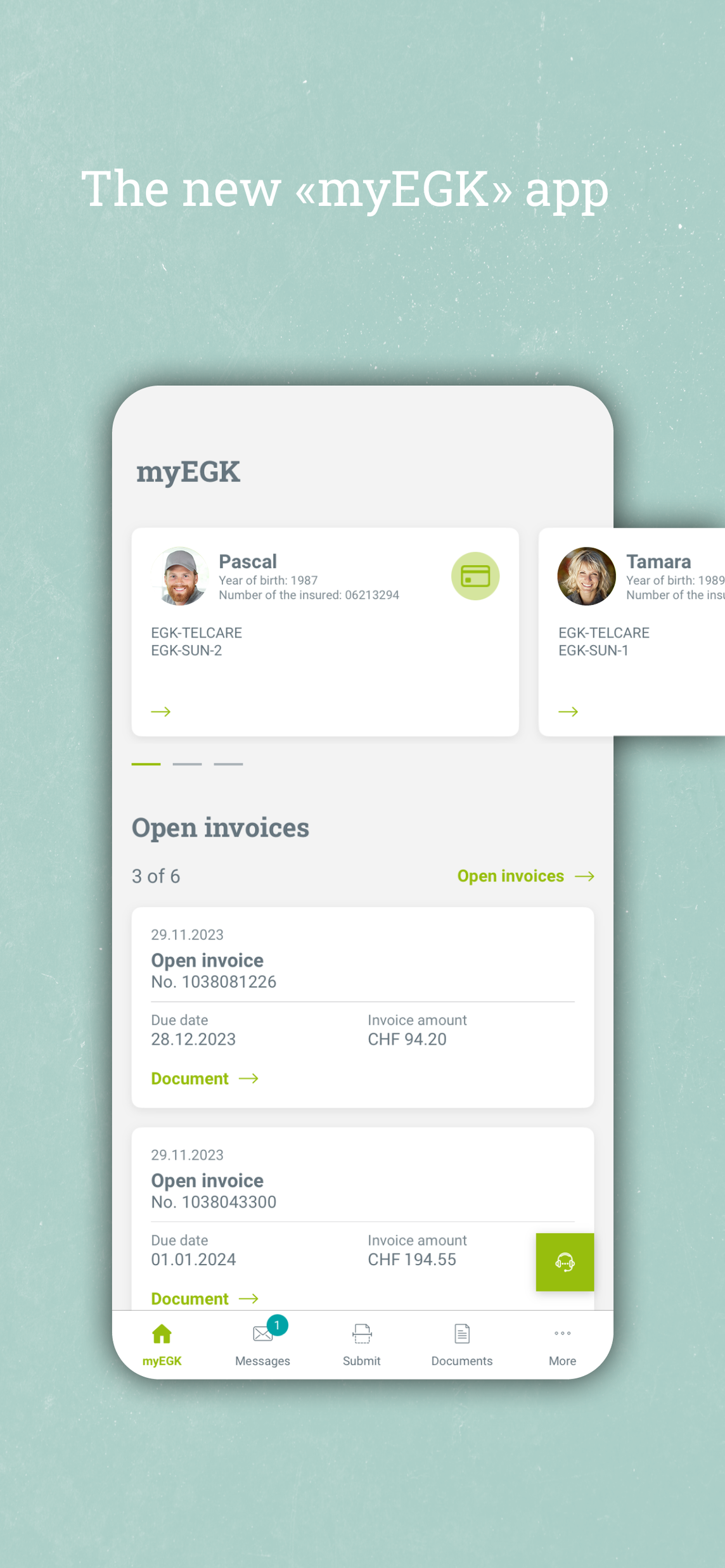
Contact
Do you have any questions? We will be happy to help you. You can get in touch with us here.
